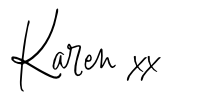What is a vision board?
Read on to find out more…
The purpose of your vision board is to bring everything to life. Having the inspiring visual to compliment your dreams or goals makes you more accountable for achieving them.
Watch my video below as I walk you through the steps of how to create your vision board in an online tool called Canva.
Pretty amazing, isn’t it!?
Keep reading for the step by step process on how to create your vison board.

Let’s get inspired
First, consider what your goals are in the following areas: relationships, careers, finances, home, travel, personal growth (including spirituality, social life, education), and health and wellness.
It’s time to gather some inspiring thoughts behind those goals so that you can easily search for your inspiration for your vision board.
Once you have that decided we can get started working in Canva!
Canva account setup
Canva is a free graphic design tool. It is where we will set up your new visualisation board. Signing up with Canva is quick, easy, and painless (since it’s completely free!).
To make this even easier and faster for you, you can sign up for a free Canva account here.
Note: This is an affiliate link, which means I may get a commission if you purchase. However, none of the fees of these resources have been increased to compensate me.
Vision board creation
Create your own digital desktop wallpaper or your new visualisation board for the new year using Canva, now that your account has been created.
Next, I walk you through how to create it from a ready-to-go template in Canva.
Watch my video here or follow the steps below.
1. On the home screen in Canva at the top right corner, you will see the “create a design” button. Select that button and search “desktop wallpaper”. You can customize the dimensions during this selection or later in your designing process (by clicking “resize”) to fit the screen you desire (meaning your desktop or laptop home screen).
2. Now for the fun part, finding and saving the images for your vision board!
3. You can try searching on Google to find inspiring images. Once you find the image you want to save you can copy the image by selecting the “control” button on your keyboard and selecting the photo with your mouse to select “copy image”, or right-clicking the image and selecting “copy image”
4. You can head back to your Canva template and “paste” your saved image there. You can resize the image using the control corners and move the image to your desired place before moving onto your next inspiring image.
5. Collect and arrange as many photos as you desire. Remember that you don’t have to limit yourself to just one dream or goal on this board, it can be a board that inspires all of your yearly goals. This is your vision so make it what serves you perfectly!
6. You can also add words to your vision board in Canva. Head over to the left-hand side and select the “text” element in Canva. You can select a font style based on some of the ones already done in Canva or you can select “add a heading” to customize your own font selection and size.
Download your board to your desktop
Once your vision board is complete it’s time to save it and put it as your desktop wallpaper!
At the top of the Canva bar, next to the “share” button you will see a place that you can name your board to make it easy to find when you save it to your desktop.
The “download” button at the top right will give you the ability to save it directly to your computer. Make sure you have the proper page selected and the type of file you want it to be and click “download”.
You can find your saved board in the downloads section on your computer. Select your board and select the “settings” options to assign it as your desktop picture. You can even print your vision board out to put it anywhere you like to have it as a daily reminder!
For more helpful tips
If you loved these tips you can find more inside my VA Kickstarter Course here.
In my course, I cover all the most helpful tools for your business and how to use them.
You don’t have to be techy to get started on achieving your goals. My course will have you confident and working as an expert in the business. I made the course with women like yourself in mind.
I dived deeply into this industry and discovered all the tips and tricks that make a business successful. My passion is to help other women become successful in business as well and live out their lives in freedom and the ways that best serve their lifestyles!
My VA Kickstarter Course gives you all the valuable tricks and tools I’ve used to be a successful woman entrepreneur. I put my heart into creating this course so that other lives can be changed.
You can start it today by checking it out here, those dreams of yours are waiting!
If you’re ready to start working as a Virtual Assistant.
Check out the VA Course here.