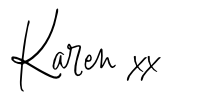So, you want to set up your business online?
But you’re not sure how and where to start?
The best place to start is with free tech tools that will help you run your online business easily.
I’ve put together a list of tech tools that I know will save you time and money, as well as help in automating your business.
Here are my top 10 Free Tech Tools I recommend for online businesses:
- Zoom
- Loom
- Kajabi
- Gmail
- Google Drive
- Asana
- Canva
- Planoly
- Toggl
- Lastpass

1. Zoom
If you haven’t heard of Zoom you may have been living under a rock – so you definitely need to check it out!
It can be used to host meetings via video or audio, host webinars, share your screen and collaborate on projects. It also gives you the ability to record your calls, so that they can be shared for later use. Zoom is a tool that I use in my business everyday.
Check it out here: Zoom
2. Loom
Need an easy-to-use screen recorder? I love Loom. Not only is it user-friendly, your life will be made a whole lot easier when it comes to training team members and sharing info. Training can be done easily and efficiently – just record your screen to show your clients and team exactly what they need to do!
Create videos for your new membership or course, record a personal welcome message to onboard your client, or use it for a demo video on your socials.
Loom is an invaluable visual tool for your online business.
Check it out here: Loom
3. Kajabi
Kajabi is a powerful online marketing platform that allows you to do so many things, all in the ONE PLACE!
Create landing pages or sales funnels, or even build your entire website.
Kajabi can be used to set-up your course or membership, manage your email marketing and so much more.
If you need a tech tool to help grow your business, you really can’t go past Kajabi.
Check it out here: Kajabi
4. Gmail
What’s not to love about Gmail!
If you’re yet to set-up a gmail account for your business, then you need to do it, like NOW.
Gmail is such a versatile tool, it can be integrated with so many apps and it’s really a great time-saver.
And it comes with the Google Suite of Apps like Google Documents, Google Sheets, Google Slides and so much more – get access to the full G Suite of Google apps. Best of all, Google Apps enables you to collaborate with your team members simultaneously on the same document, making it a cinch to collaborate with your team in real time.
Check it out here: Gmail
5. Google Drive
Having a digital filing storage system is key in any business – hello Google Drive.
Securely store your files, and have the ability to access them on any device that has an internet connection. Back-up your data, stay organised with an online filing system, and share files with your team-mates and clients.
Check it out here: Google Drive
6. Asana
Asana makes getting organised a breeze, and I absolutely love it.
I use it to organise all of my tasks and projects, prioritise work and set deadlines.
Asana is ideal for working with teams and clients, allowing members to share details, assign tasks and stay in sync.
Check it out here: Asana
7. Canva
Perfect for creating on-brand content, social media posts, templates and basically anything you would want to create in your online business.
Not a graphic designer? Canva has you covered.
It’s easy-to-use format and perfectly sized templates make designing easy peasy. Canva will have you feeling like a creative genius in no time.
Check it out here: Link: Canva
8. Planoly
Save precious time by using Planoly to schedule your Instagram posts and stories.
Planoly also acts as a visual planner for Instagram, so you can use it to get your feed looking amazing in no time.
With impressive story templates, filters, a hashtag stash, as well as analytics – it’s another great tool to have in your tool belt.
Check it out here: Planoly
9. Toggl
What is Toggl I hear you ask… It’s a timesheet app that helps track your time.
Ever wanted to know exactly what you spend your time doing? Toggl is your answer.
It allows you to track your time for different tasks and projects, and ensures that you’re billing your clients correctly. Toggl also works as a great productivity tool to help keep you motivated and accountable.
Check it out here: Toggl
10. LastPass
Saving you time, sanity and security – welcome Lastpass.
This handy tool allows you to securely store your log-ins and passwords so that you never get caught out again.
Share your passwords securely with your team, without revealing your password to your team-mates or clients.
It’s impossible to remember all the passwords for all the online tools we use each and every day. Lastpass to the rescue!
Check it out here: LastPass
See me talking about these tech tools here
Watch this IGTV here where I talk about these tech tools and give you a sneak peek into what they look like.
Need help setting up some tech tools in your online business?
Book your free discovery call here to talk about how to get started and which tools you need for your business.